new
Feedback
User Segmentation
Getting feedback from all of your users is great. However, you may find that the feedback from your most valuable customers is being diluted.
With our new User Segmentation feature your team can now spotlight feedback from those star customers, whether they are enterprise, paying, churned or a custom field.

How it works
You can view and edit your segments in the sidebar of the admin view of any board.
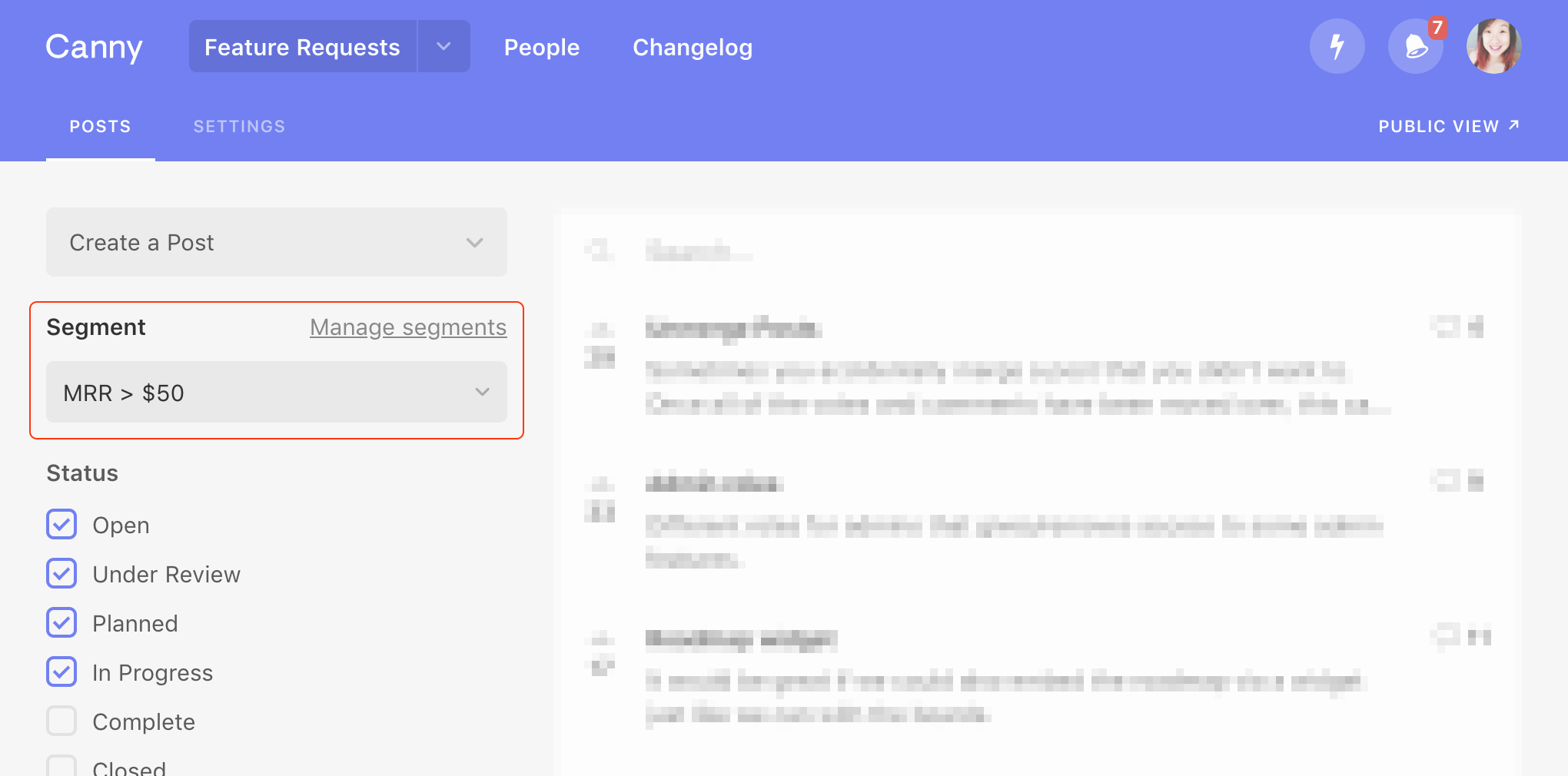
Create your first segment
Click on “Manage Segments” to view all of your team’s custom segments. From there, select “Create a new segment”, which will bring you to the segment editor.
Here you will edit the attributes of your segment by selecting a field, an operator, and, if necessary, a value. Then give your segment a name and hit save. Congratulations, you’ve made your first segment!
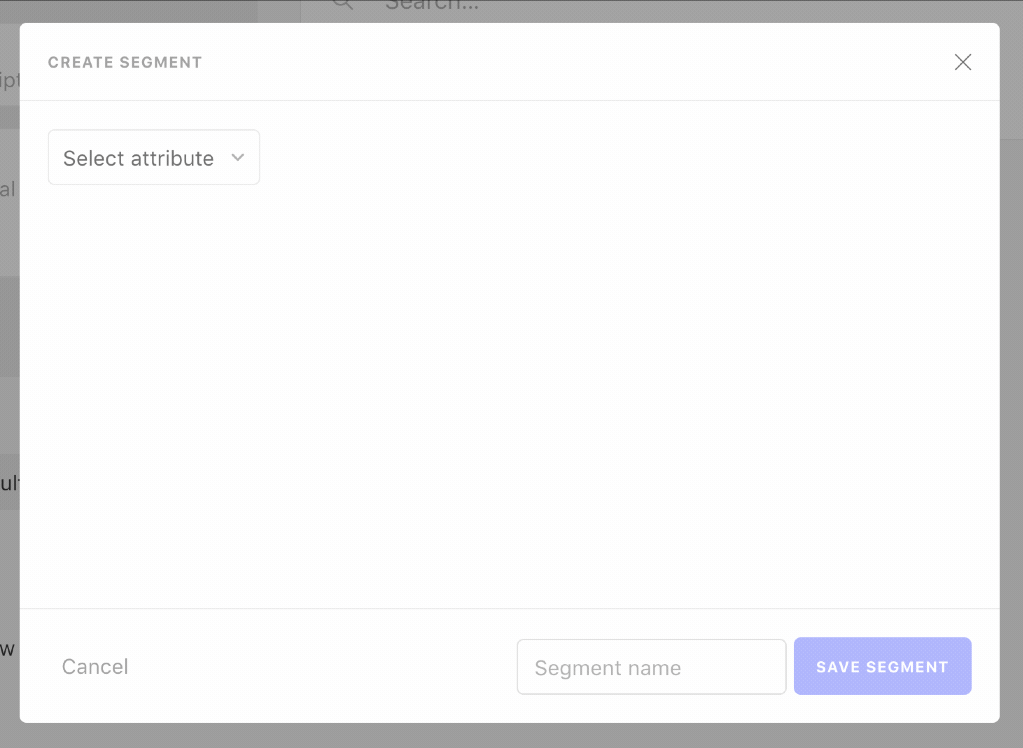
Viewing feedback from a segment
With your new segment created, you can now gain insights on which features they value most.
Select a segment from the drop down to filter your posts, the scores you see represent only the votes from users in that segment.
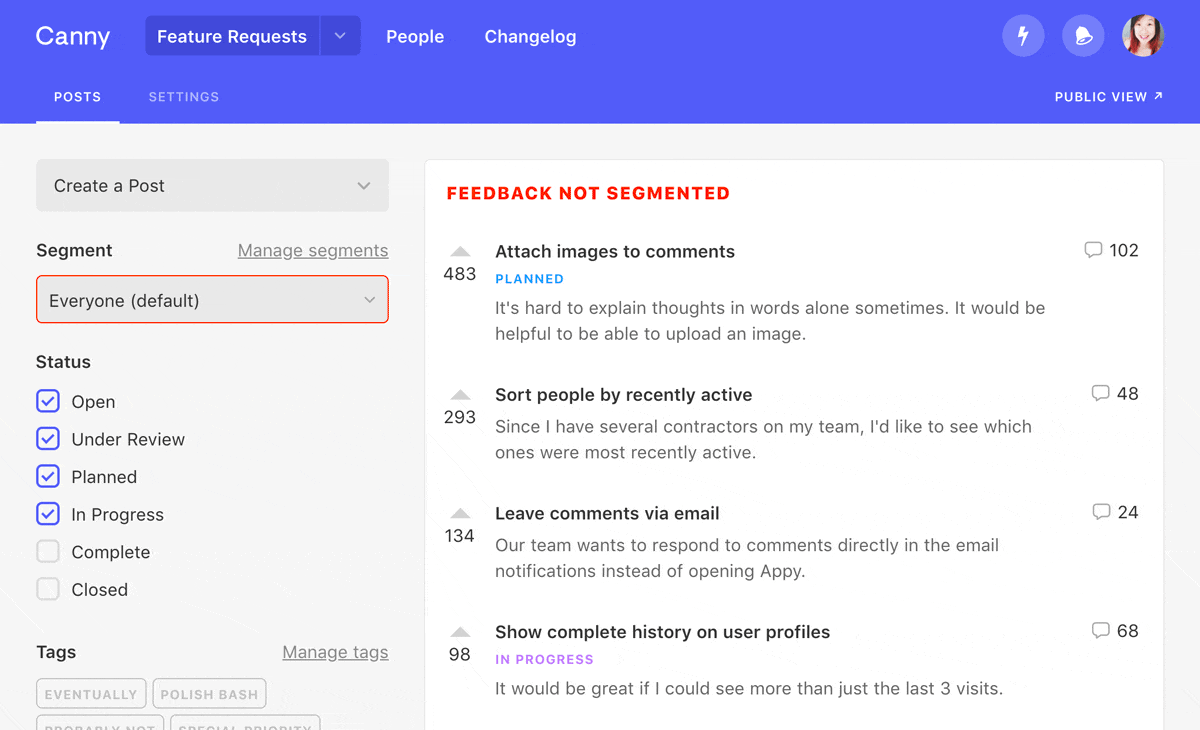
Adding Custom Fields
Out of the box you can segment on standard fields, e.g. company creation dates or user names. However user segmentation also supports filtering users via custom fields you add with our Identify API.
Once you add a custom field to one of your users or companies, you will see it as an available field to filter on when you create a new segment.
User segmentation is only available for teams on our Growth plan. If you'd like a trial of Growth, let us know.
Happy segmenting!