new
Admin
Roadmap
Filters in roadmap prioritization
You now have more flexibility and control over what you see in your internal Canny roadmaps! Choose columns you want to show/hide and filter for keywords/values in each.
To access the new filters, head to any of your Canny roadmaps and click on the Filters button.
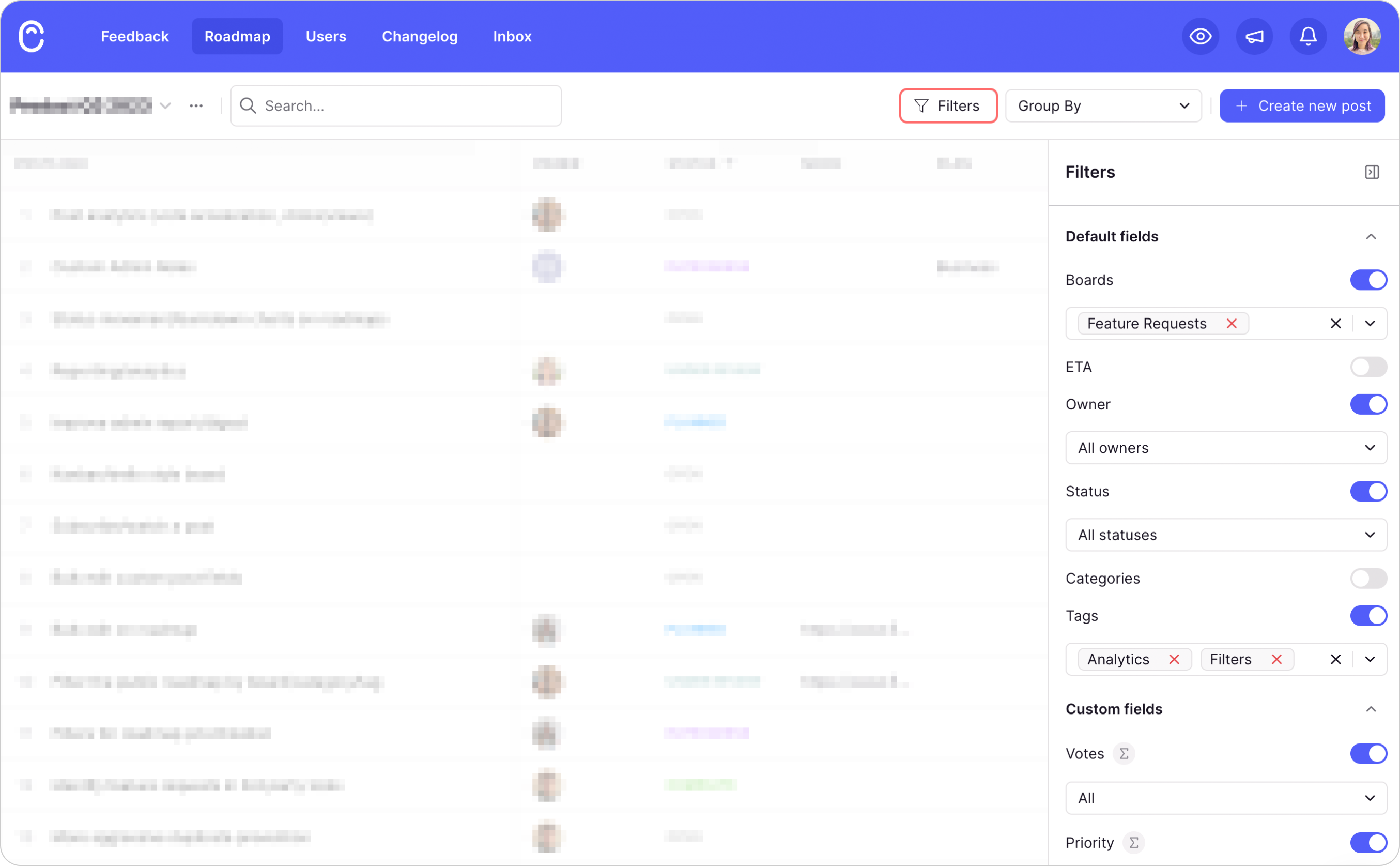
From there, toggle the columns you want to see on and off. When a column is on, you can optionally filter it further. Once you set your filters, they will persist when you leave and return to the same page.