new
Feedback
Email Verification for Private Boards
You can now let your teammates access your private boards on Canny without G Suite. All they have to do is verify they own an @yourcompany.com email address.
🔧Configuring
To enable this feature, go to your board privacy settings page. Add your specified domain, select "Email" as your method of verification, and press save.
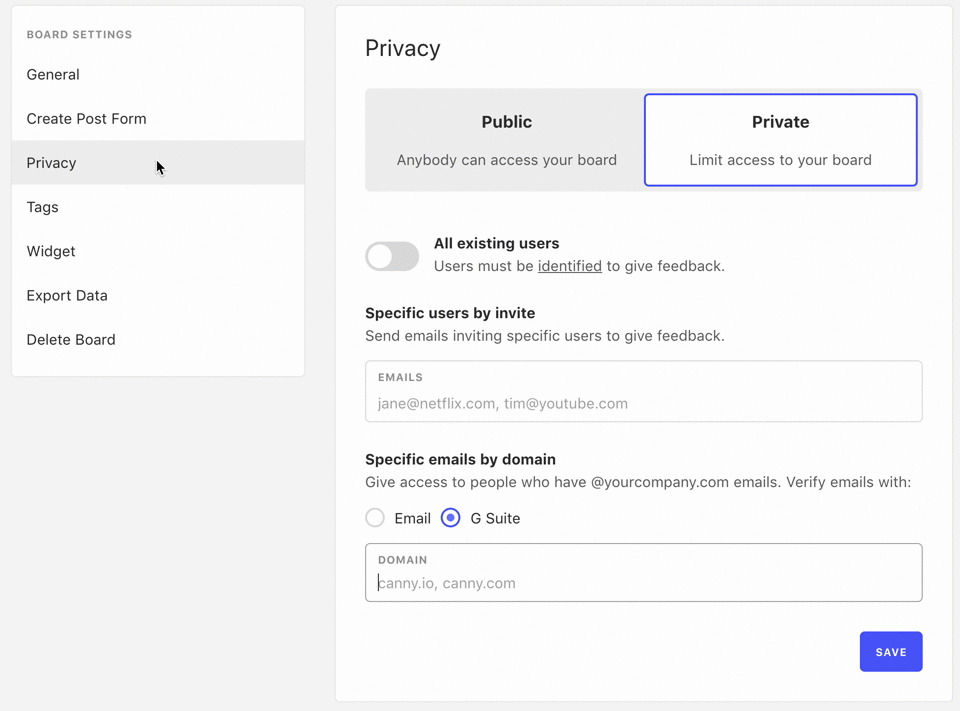
📨 Requesting Email Verification
When your teammates visit your private board, they'll be prompted to provide their @yourcompany.com email address. We'll send them a link to verify their email.
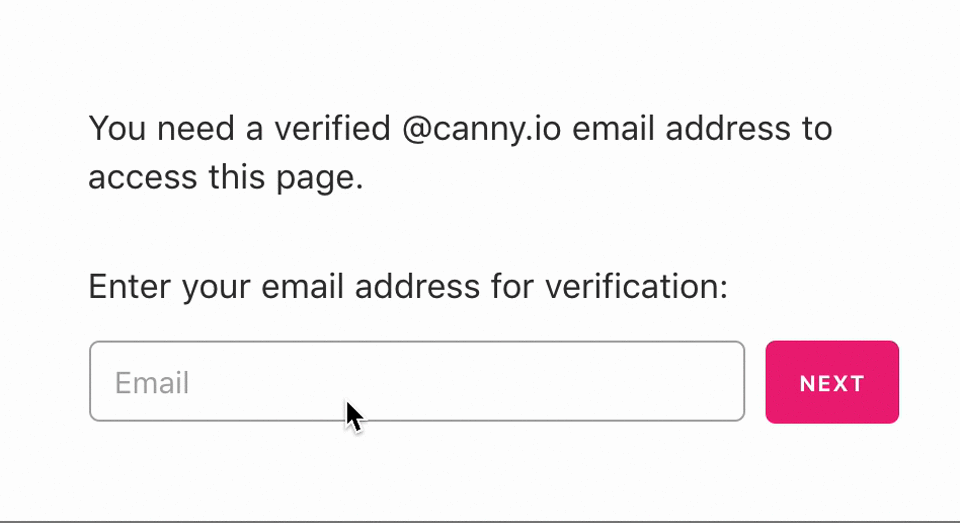
🔐Verifying an Email
Upon clicking the verification link, your teammate will be verified! They'll now have access to all private boards with that @yourcompany.com domain.