new
Feedback
Bulk editing for posts
Canny now supports bulk editing actions! The options we have included are: move to board, send to roadmap, update owner, add tag, change category, and delete. We hope this helps your team stay organized!
How it works
Selecting multiple Canny posts in the admin view will trigger the bulk edit options.
Select multiple posts:
Hold the Command (Mac) / Control (Windows) key, then click the posts you want to edit.Select multiple posts that are adjacent:
Click the first post, then hold the Shift key and click the last post. All posts in between are included in the selection.You'll then see the bulk edit options and can complete your edits from there.
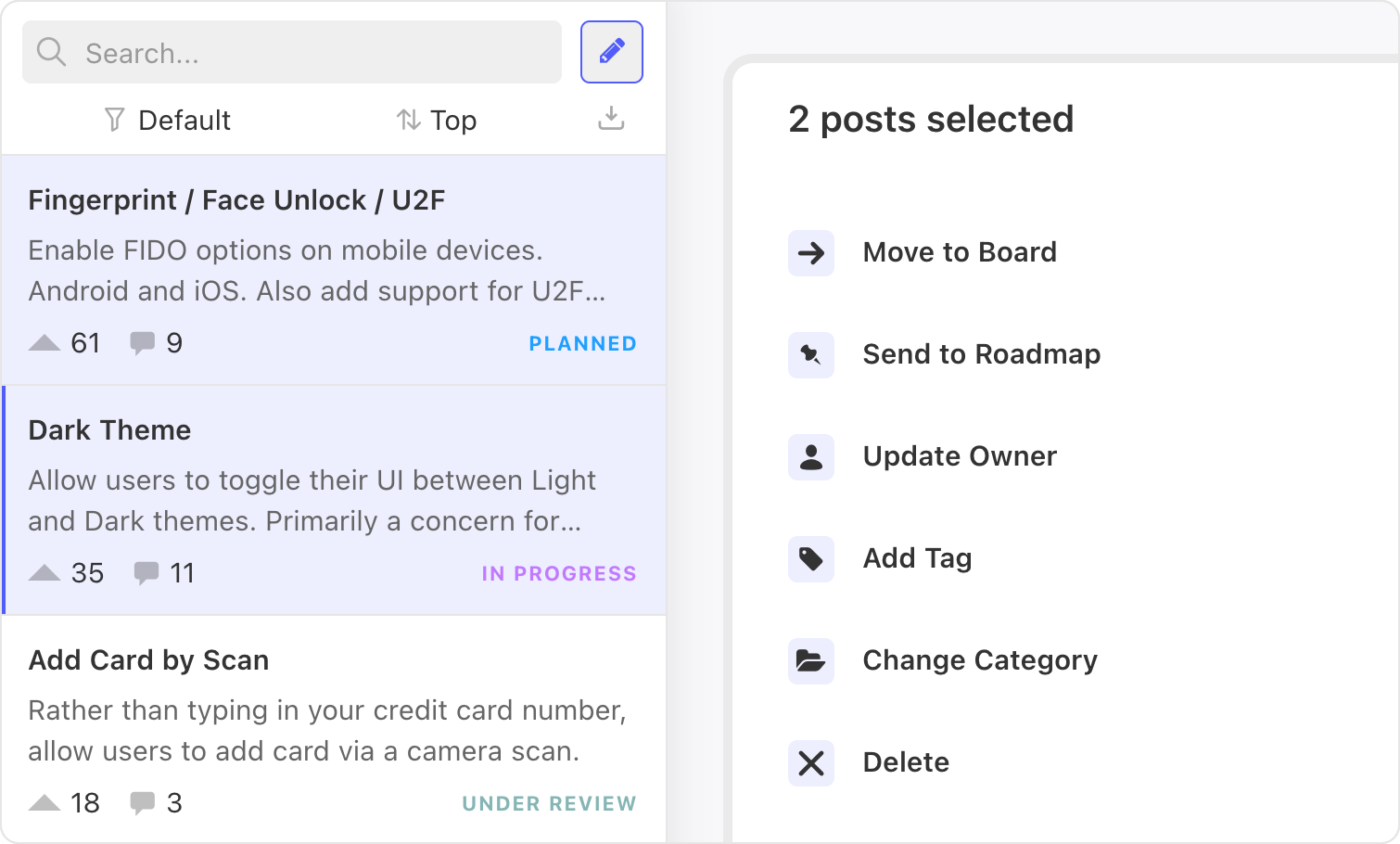
Bulk editing is available on any Canny plan. You can take a look at the full help article here.